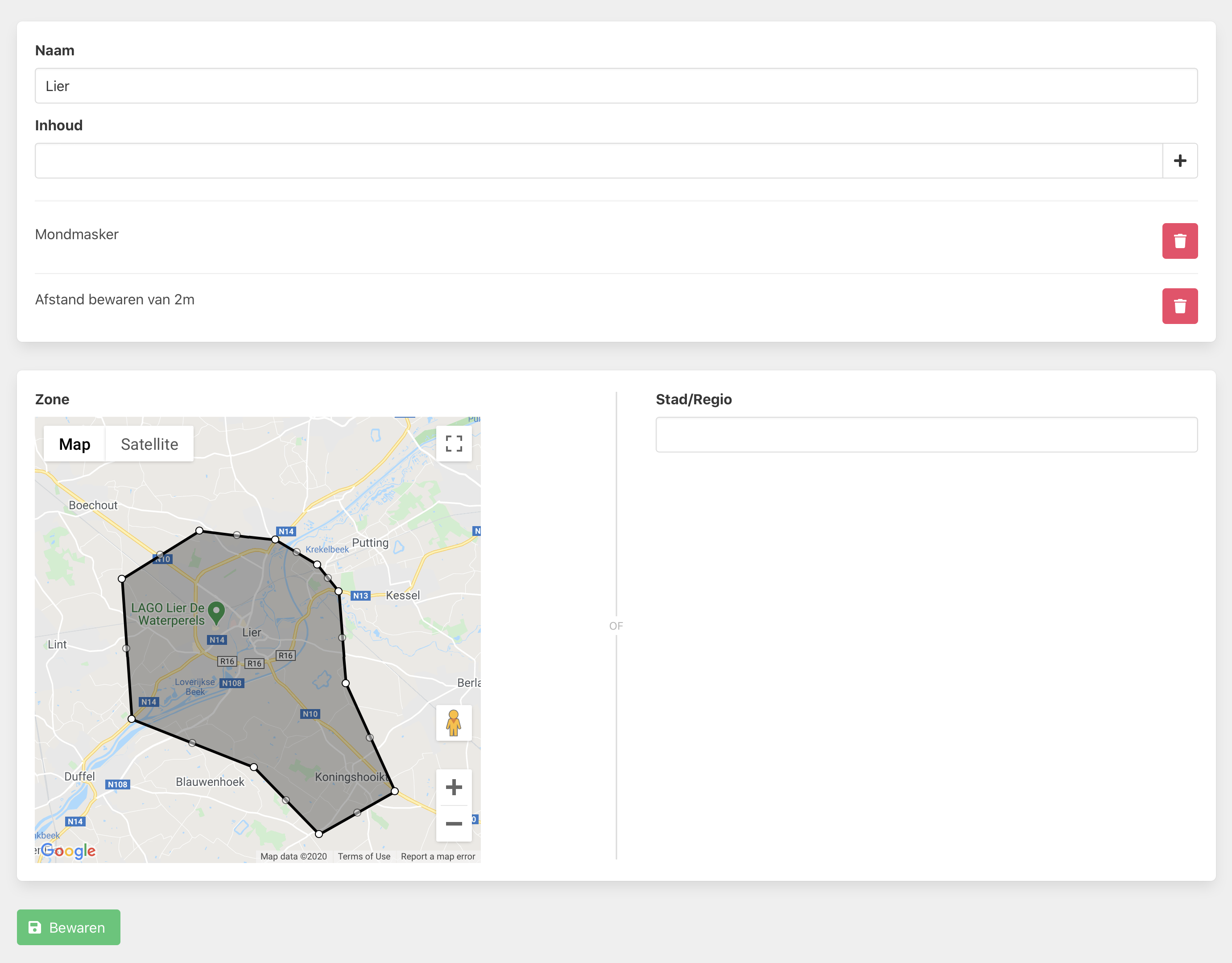The map shows the zone where the measures are active.
Next to a name of the zone, all measures from the zone are listed.
The measures can be written as a text that may contain links to official pages with more information.
The map shows the zone where the measures are active.
Next to a name of the zone, all measures from the zone are listed.
The measures can be written as a text that may contain links to official pages with more information.
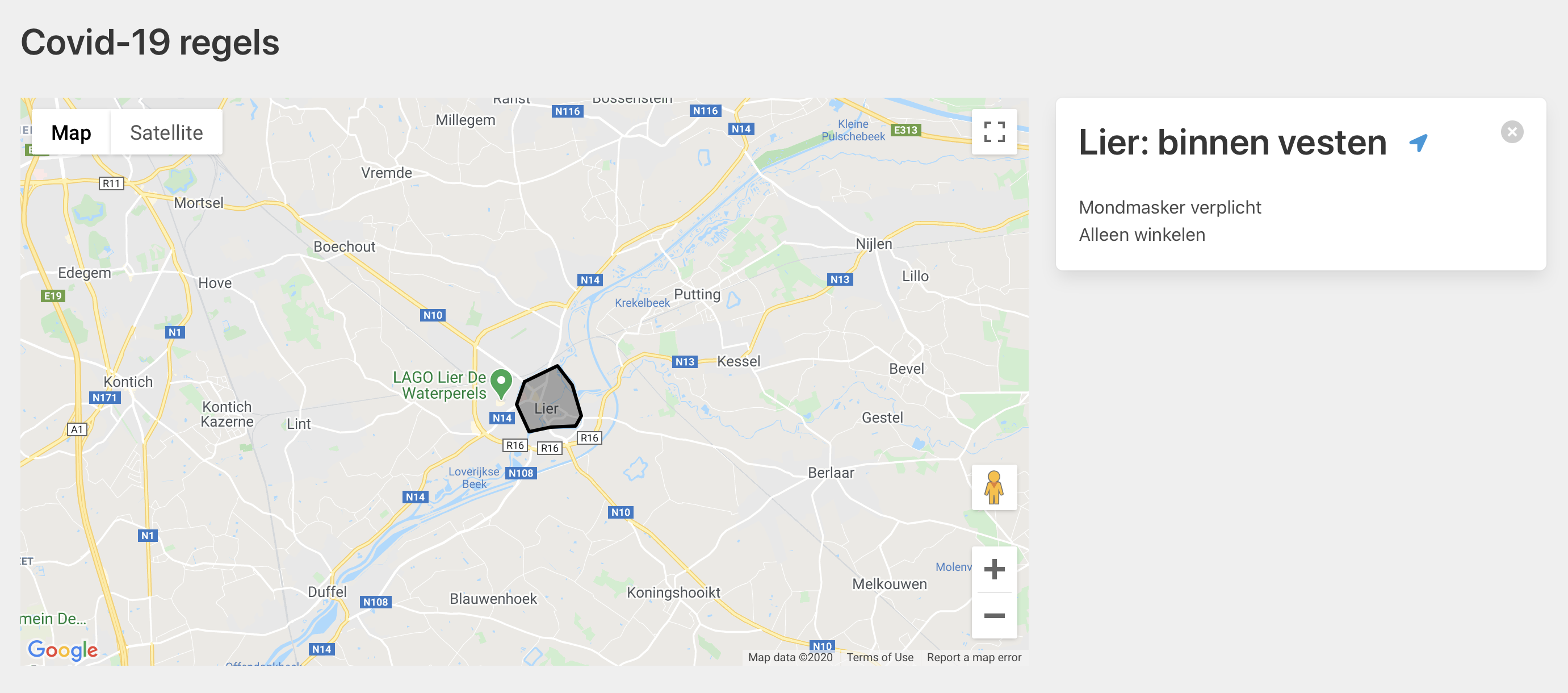
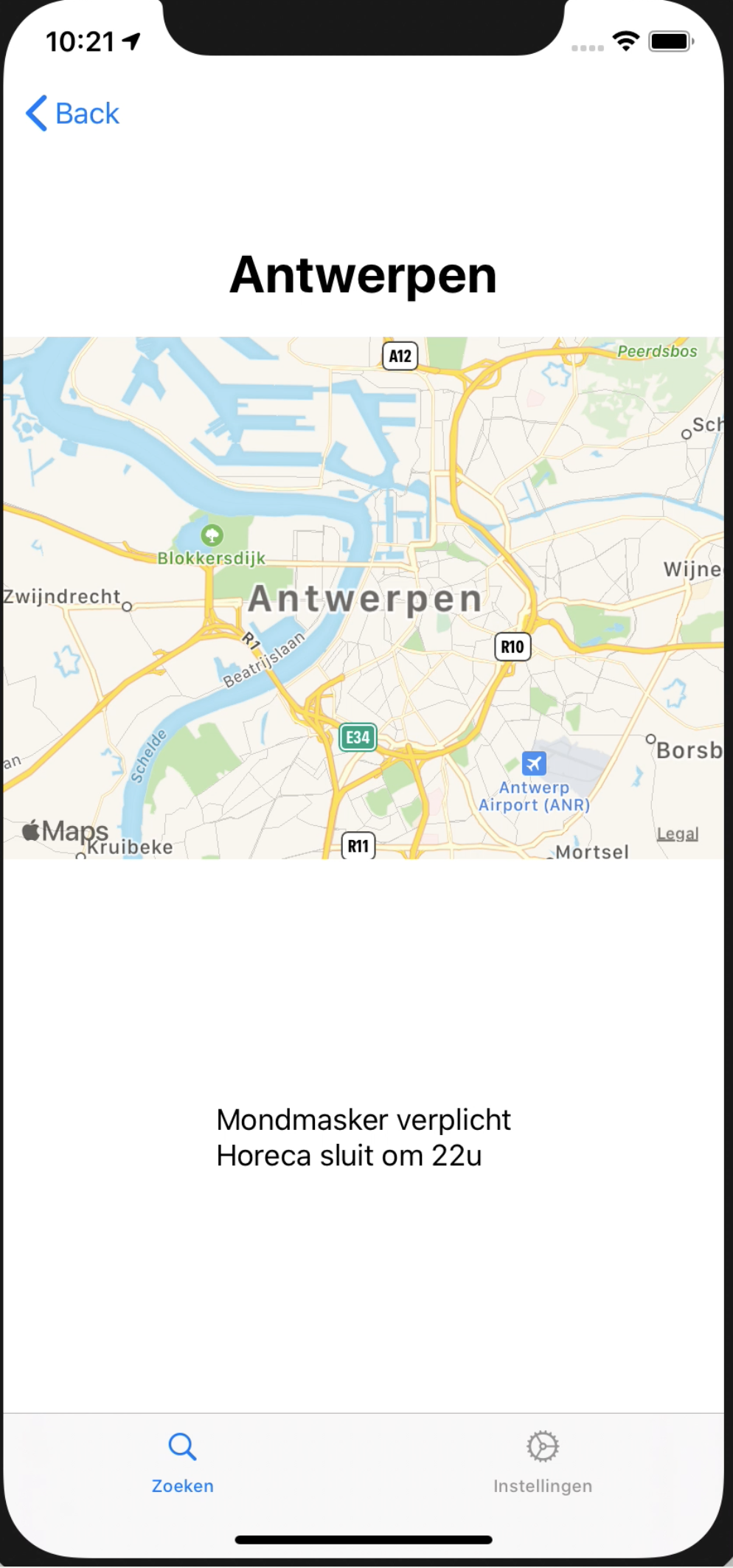
The notification shows which zone you have entered.
It shows the list of measures and the name of the zone.
If you tap on the notification, the App opens and immediately shows the details of the current zone.
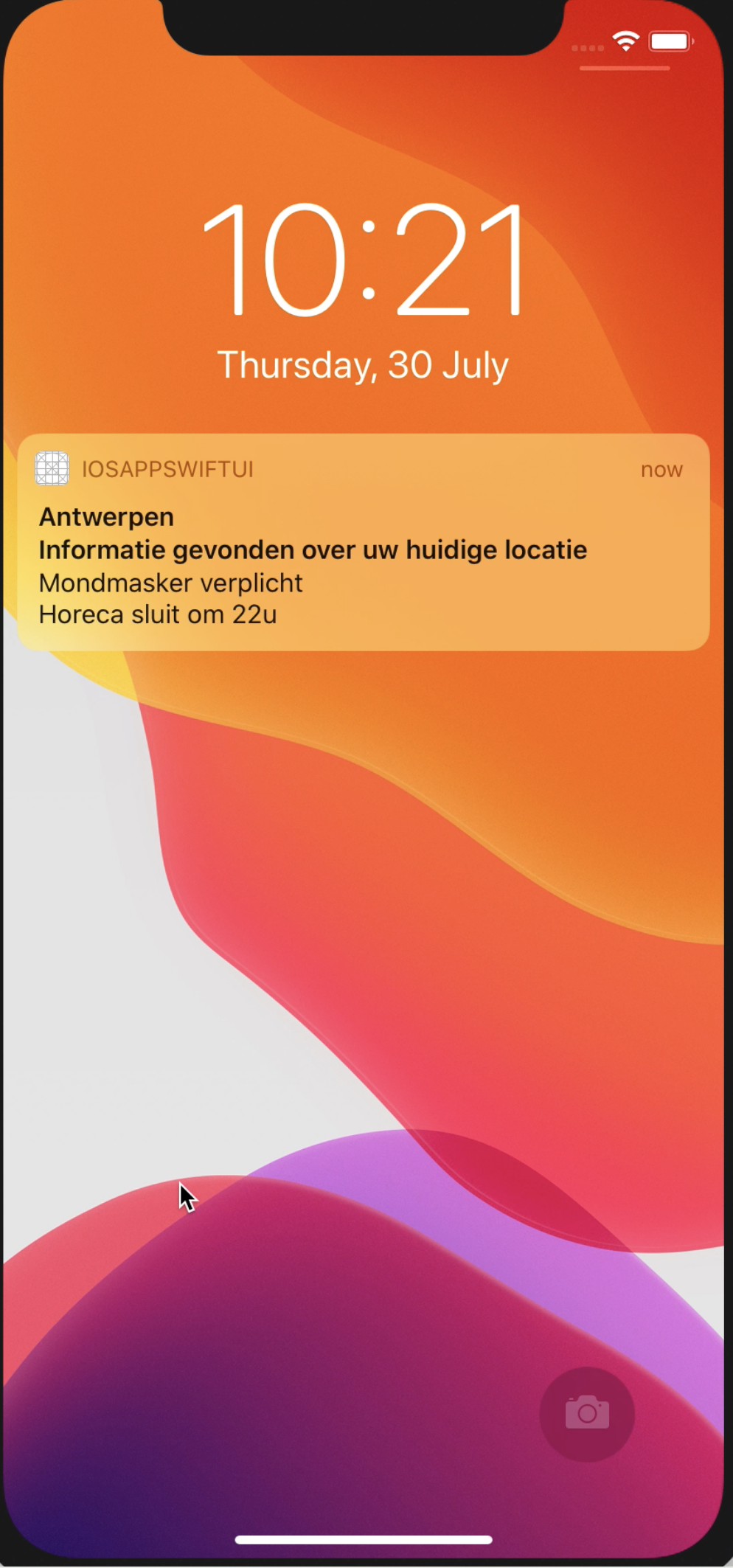
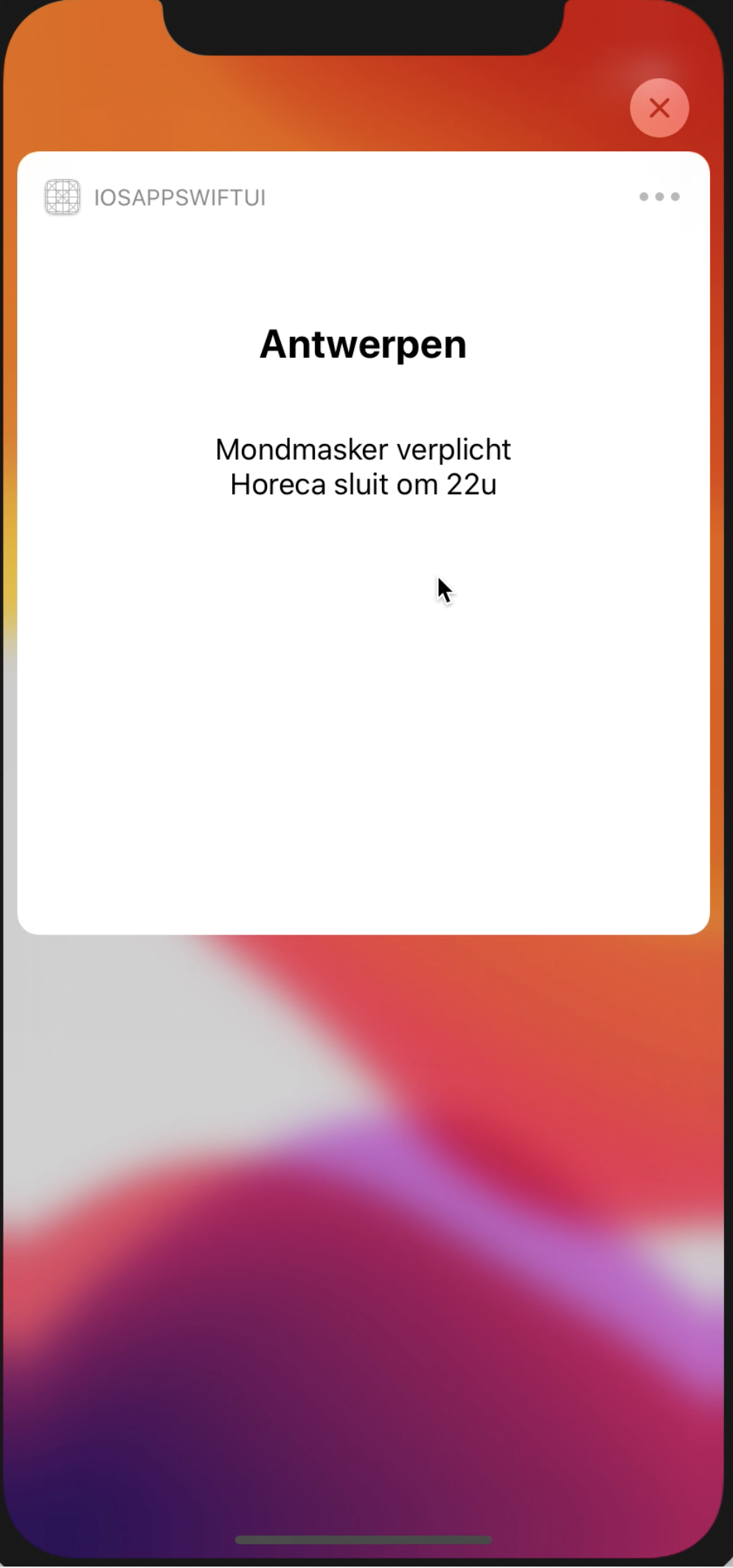
Search by zone name or specific address.
The different available options are shown.
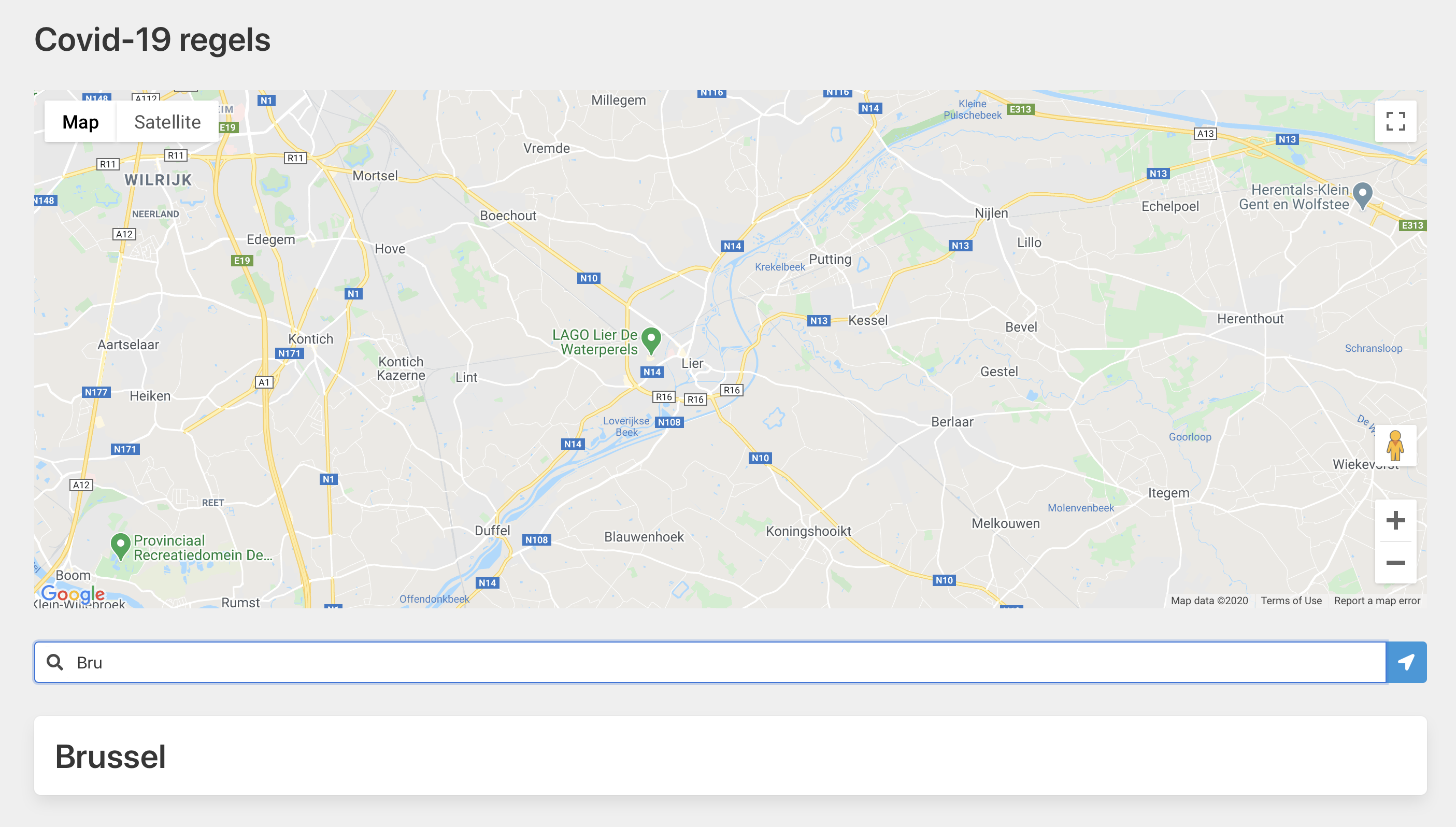
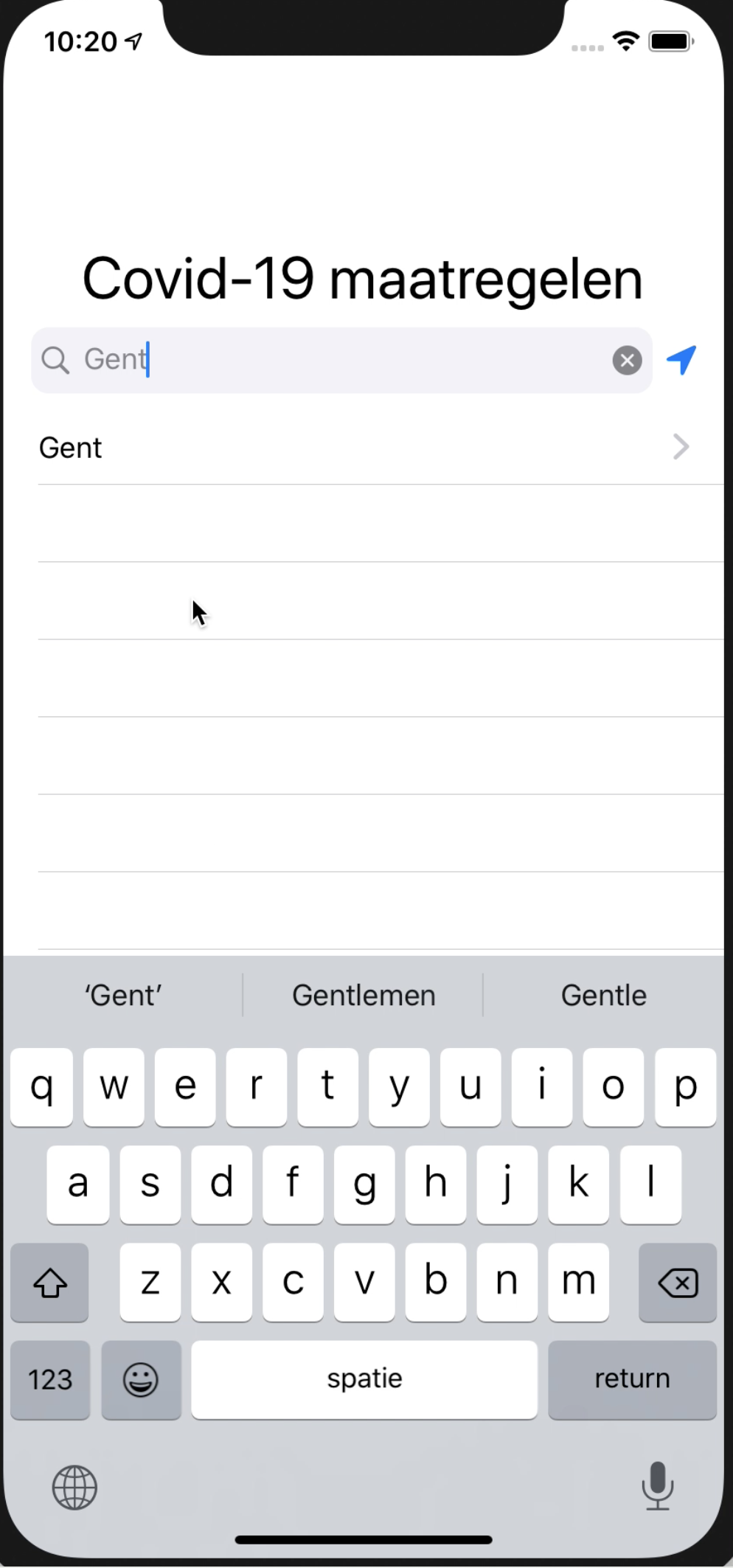
Only possible as an official institution.
Create new zones as administrator.
Define a list of measures. A measure is described by means of a short, clear text. Additional information can be provided via a link to a specialized page.
Draw on the map for which zone the measures apply. If the measures apply to an entire municipality, you can always specify the zone via the name of the municipality.